
Reports & Analytics | SharpSpring Module
Track and Analyze everything from email campaigns,
to social media, demand generation, lead life-cycle, and more
Data and Insights-driven businesses are clocking more than 30% growth each year, and by 2021, they will take $1.8 trillion annually from their less-informed peers. That’s the power of data analytics and marketing analytics - for any business activity from marketing to operations.
Any sales and marketing activity can become a shoot in the dark if you don’t have comprehensive reporting and campaign tracking setup customized according to what you need to measure, analyze, and take action on. Reports and Analytics help you get measurable results and optimize marketing campaigns and sales activities across marketing channels with your marketing automation. Many people get heavily invested in website analytics rather than focusing on how their marketing and sales efforts performing overall.
SharpSpring closes these gaps with it’s integrated website analytics, marketing analytics, and sales tracking with the multi-attribution approach to provide a panoramic view of your business development efforts. In addition to out-of-the-box analytics, you can also create, analyze, and manage custom reports that streamline with your business goals and marketing efforts. These capabilities not only optimize your overall sales and marketing activities and spending but also enable you to work efficiently with increased productivity.
SharpSpring allows you to track campaigns as granularly as possible with UTM tracking while giving you the capability to group website analytics and marketing reports for a complete 360 view that gives you the following advantages -
-
Enhance your customer interactions with data-driven marketing automation
-
See which marketing channels are working and which aren’t?
-
Cross-channel reporting with easy and impactful insights
-
Effectively utilizing full-funnel marketing with informed decisions
-
Sales Revenue analysis
-
Cost Per Conversion (CPC) analysis
-
ROI monitoring and optimization
-
Overall reach and conversion dynamics and much more
Let’s take a look at the main components of SharpSpring Marketing Reports and Data Analytics -
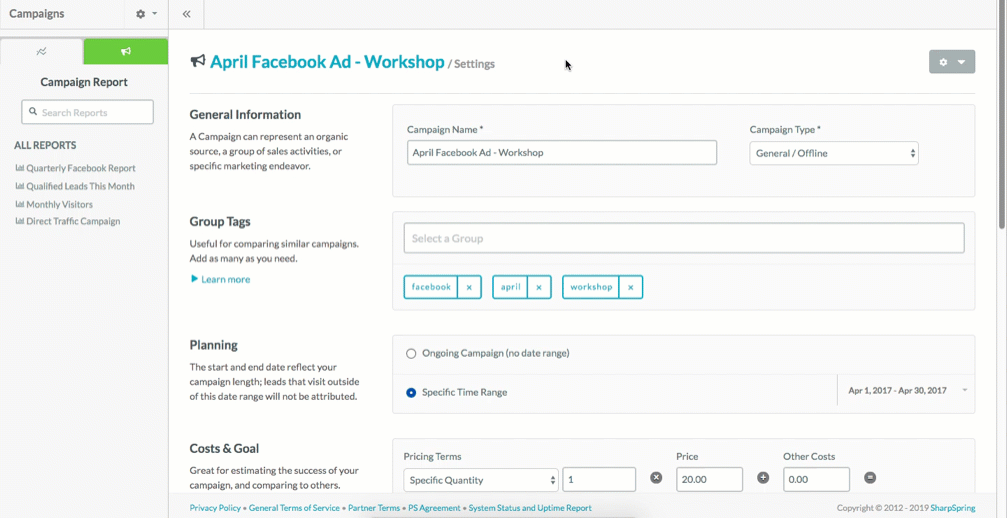
Campaign Tracking & Reporting
This is perhaps the most integral part of your marketing initiatives. Be it social media marketing or PPC, refining your strategy depends heavily on the tracking reports that enable you to make informed decisions rather than just going by intuition.
SharpSpring gives you the capability to track and attribute campaigns by using any of the following methods:
-
Referral URLs
-
Landing pages
-
Urchin Traffic Module (UTM) parameters
Tracking Campaigns with UTM Parameters
With the help of UTM parameters, a lead is assigned to a campaign based on the link clicked by the lead. When a contact is created in SharpSpring, you will be able to know from where that lead came based on the UTM parameters configuration for campaigns.
UTM parameters require a unique identifier, which can be anything and append it to the end of any link with the ? character. For example -
Let your unique identifier be UTM=MyFirstCampaign then your tracking link will be www.mywebsite.com?UTM=MyFirstCampaign
These UTM links are used for all kinds of the call to actions on your website, email, social media etc. To add a UTM parameter to a campaign in SharpSpring do the following -
-
In SharpSpring's top toolbar, go to Analytics > Campaigns.
-
Click Options > Manage Campaigns. in the left panel.
-
Select the desired campaign and click Options > Edit Campaign.
-
Go to the Tracking section and select the site from the Site drop-down menu.
-
In the Page, Parameter, or Referring URL field, input your unique UTM parameter without a question mark.
-
Click Add Rule and Save Changes.
With its multi-attribution approach, SharpSpring’s campaign tracking gives you the control to visualize your marketing efforts ROI and cost per lead. For example, when a lead is attributed to any campaign (social media, email, PPC, etc), that lead gets directly associated with corresponding marketing activity to give you measurable results across various campaigns. This way you can optimize your costs and redirect efforts in an informed manner to generate more leads and conversions with UTM tracking.
For referring URLs and Landing pages, the steps are similar to UTM parameter tracking.

Web Analytics
If you have not guessed it yet, SharpSpring offers an array of comprehensive website analytics and reports that give you an in-depth view of traffic and its source and how they are positioned with your campaigns. SharpSpring traffic source metrics have following components -
-
Organic Search
-
Referrals (specific websites/search sites)
-
Social Media
-
Email Marketing
-
Paid Search
-
Direct Traffic
Traffic from each side is further divided into All Activity, New Visitor Traffic, Returning Visitor Traffic.
Here is how you view the Traffic Source reports in SharpSpring -
-
In SharpSpring's top toolbar, click Analytics > Traffic Sources.
-
Select the date range and then select a specific website under All Sites.
-
Under All Traffic, choose an option:
-
All Traffic
-
New Visitor Traffic
-
Returning Visitor Traffic
-
-
Click All Sources and Select one of the following:
-
Organic Search
-
Referrals
-
Social Media
-
Email Marketing
-
Paid Search
-
Direct Traffic
-
Web traffic and web analytics reports can be exported and scheduled. SharpSpring also has a unique way of avoiding tracking mismatch that makes its reporting a very powerful tool.
In addition to Traffic source reports, SharpSpring offers out-of-the-box web insights to provide a quick overview of website traffic along with referrer and entrance page analytics. You can view individual website insights that are useful to monitor what’s happening on your website and how to make the best of it.

Email Reports
Emails coupled with a good reporting tool is the evergreen weapon of any marketer. While building a targeted email list is essential, in-depth reporting tool is a necessity for its success.
SharpSpring’s email reporting tool provides plenty of insightful metrics for who received, opened, clicked your email among others. This enables you to easily understand your email campaign efforts, reach, and conversion.
Email report will have multiple metrics for presenting email statistics as follows -
-
Delivered Emails
-
Unique Opens
-
Unique Clicks
-
Total Clicks
-
Unsubscribes
-
Spam Complaints
-
Hard Bounces
-
Soft Bounces
-
Messages Sent
As you can see with these statistics you will have a complete picture of what’s going on with your emails and how you can optimize your content or strategy. You can also easily export and schedule email reports as required.
Let’s see quickly how you can build email reports in SharpSpring -
Email Report
-
In the top toolbar in SharpSpring, go to Analytics > Email Reports.
-
Click the Select a Report.
-
In the drop-down select Email Report.
-
Click Select Email(s).
-
Click the checkboxes next to the desired email(s).
-
You can apply filters as well.
-
Click Build Report.
Action Group Email Report
-
In the top toolbar in SharpSpring, go to Analytics > Email Reports.
-
Click Select a Report.
-
In the drop-down select Emails in an action group.
-
Click Select an Action Group.
-
In the drop-down menu enter the desired action group.
-
You can apply filters as well.
-
Click Build Report.
In addition to this, you also have options for Emails with the Tag report to build a report from the Emails with the Tag category.
Filters such as Filter by Send Date, Filter by List, and Filter by List Tag are also very useful to refine the presented data according to your use case while viewing the report.
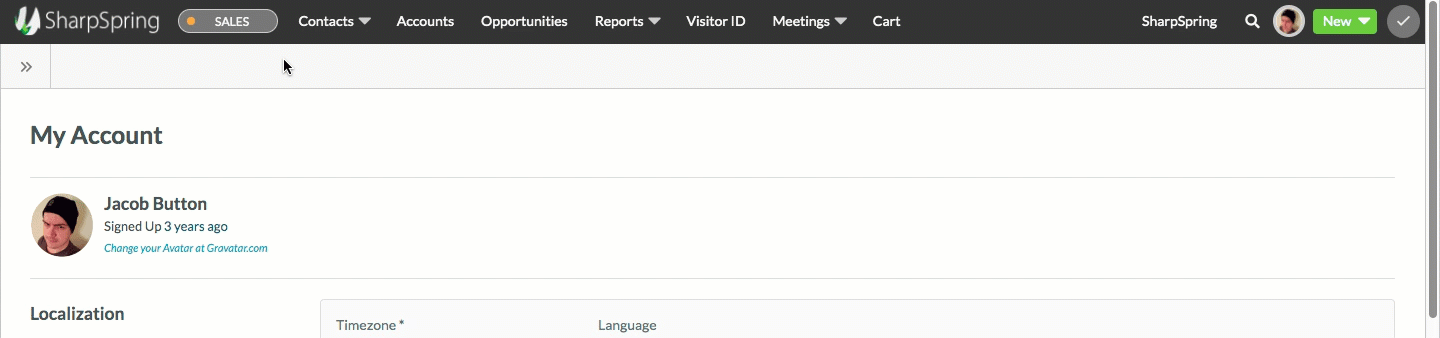
Latest Addition: Custom Reports
Although SharpSpring CRM and marketing automation provides you with different types of sales and marketing reports, sometimes, you might want to generate reports that are curated for your needs, preferences, and viewing options.
SharpSpring continuously enhances its system to increase the sales and marketing team’s capabilities and automation.
Custom reports are designed to enable you to create customized reports to show information from different sources and marketing channels that you need to measure, analyze, and forecast the performance of your marketing campaigns and other sales and marketing activities.
Custom reports utilize widgets to combine and configure different types of data in your reports to quickly and easily generate reports and get going. There are multiple pre-built widgets for the campaign, chatbots, contacts, emails, forms, media assets, opportunities, tasks, etc to comprehensively build the reports and share them either publicly or privately with Cloud Dashboard feature.
Other custom reports features that are helpful -
-
Editing Reports
-
Searching Reports
-
Setting Filters
-
Scheduling Reports
-
Exporting Reports
-
Exporting Widgets
-
Copying Reports
-
Deleting Reports
-
Requesting Widgets
-
Changing Themes
That was all about SharpSpring’s power-packed reporting and analytics capabilities. Teams who make effective use of analytics are 20 times more likely to generate and acquire leads and become profitable as a result according to a McKinsey report.
How THE RiCH.agency Can Help You Implement SharpSpring?
As a SharpSpring Agency Partner, we know both how to implement SharpSpring for your company and create compelling inbound marketing content to engage your leads and convert them into paying customers and for every stage on their life cycle.
Even though you can purchase the SharpSpring ( Start as low as US $485/Month) as a SaaS model from us, you can think of us as your complete partner for both marketing your products and services and providing the technical knowledge to implement, manage, evaluate, and optimize your email marketing automation program and Inbound Marketing Machine as-a-whole.
SCHEDULE A STRATEGY MEETING - IT'S FREE
A Free Consulting Meeting with RiCH team to learn your needs and work with you to choose the services you need.
A meeting can conduct at the office or Online (Webinar).
Or Call us: 800-815-1522

